Using the WayBackMachine I was able to preview the progress of an old blog of mine and it brought back some memories,
it reminds me of the Search Engine Optimization practices and tricks that I used to get the site to Alexa top 100 most visited website in some countries in just a year, Don't be surprised news website have great traffic potential but only if you know them.
The top secret to this huge traffic and breakthrough is through include experimenting with the templates, news content arrangement page, categories, titles, Font Sizes, Images.You need to know this 10 thing before you write your very first content on your blog.
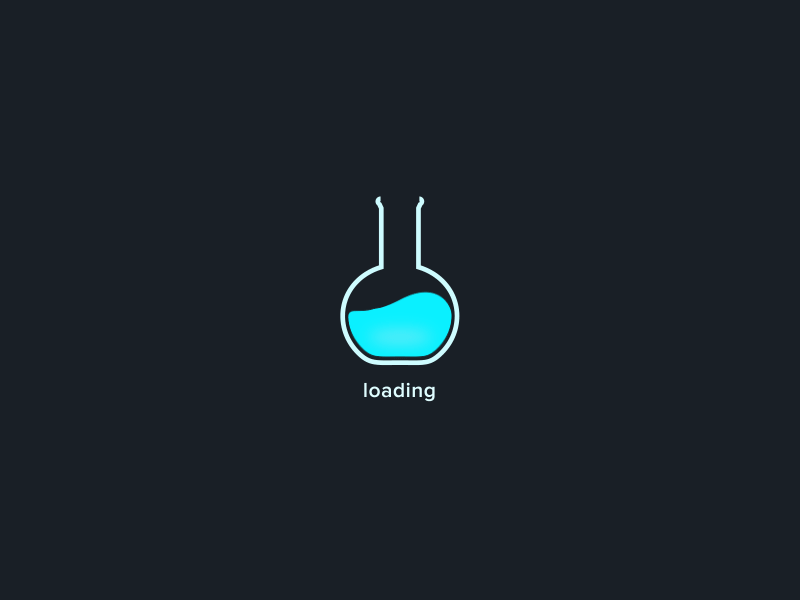
1. Optimize Your Contents
In this case, Note that you are writing for human and not for search engines, You can spice up you readers interest by referring to a related news inside the new article and provide a link to it. Make sure to use simple English simplicity makes it easy for readers to follow and like your version of the story.2. Link Keywords
The PageRank of your website you see on most of the page ranking tools on the web is the ranking of your website homepage, You ned to know that each page carries a rank. Linking keywords make it possible for your pages to share rank between one another. Whenever you post a news it creates a fresh page that has no ranking but the link it receives from you home page and others relevant page gives it some higher priorities on Google than other news article competing for the same keyword. Do something like linking the Technology mentioned in your posts to the Technology News Category of the website. You don't have to do this manually both WordPress and Joomla have plugins that can apply this automatically to the existing and new posts. You can even link up to many keywords as you like.3. Prioritize H1, H2 Tags
H1 tags are powerful, Remeber you can have only a single H1 tag perpage and it should be the title of your website but multiple H2 and H3 tags. If you can have a design that will occupy your H1 tag and the website logo on the header you should go for it. Google respect H1 tags on each page make sure your H1 and Title tag rhyms on every page this will give Google and idea that the content written on the title is relevant to the content on the page. H2 tags are good for sub headings, Here is what I reccomend On theHome Page :: Use H1 tag for the website name and dont just make it look like <H1>Coding Savvy.com</H1> which is fine but this will not encourage search engine and human to visit your page try something like <H1>Coding Savvy.com | Programming Blog | PHP | html | css </H1>, Make usre it not tool long but as informative as possible.
Use H2 tags for article titles, Sometime you may want you article title to contain your website name, Something like this for title tag (not H2 tag) <title>Paypal has Began to Begun Diabling inactive accounts -CodingSavvy.com</title> for H2 tag it no necesarry to add website name.
Article / Post Page : Use H1 as the article titles and use H2 tags for sub headings.
4. Maximize User Experience
As news website more than 50% of your traffic will be from mobile visitors because most people like their news on the go, You need a responsive and fast loading website to get the right set of traffic and keep them coming. If your site fails to load fast you will loose lots of traffic and it will be counted as bounce rate. Bounce Rate is the percentage of visitors to a particular website who navigate away from the site after viewing only one page. Yoou don't want you site bounce rate to be high it will affect your site ranking, Increase in bounce rate will alert Google that your page is displeasing to visitors. People will nevigate away from you website to the faster and responsive one if the user experience of your site is poor. You need to make your site Mobile responsive, Ensure that your text size are moderate if possible make it available for user to reduce and increase their fonts sizes. Try to compress your images, Images contribute to more that have consumption of page loading time to make sure that your images are compressed with no quality loss you can use Tinypng.com or Tinyjpg.com, They have a great tool that can compress your images to half the size with less quality loss. As a new blog to have some advantage on search engine make sure to have more text on the home page rather than images, It proper to have some scroller on the homepage for desktop view but you don't need that on mobile site just give the users what they want and some means of sharing it on social media.5. Get Very Social
Social media can serve as a place to get your blog readers coming back, Social media makes it easy for website to connect with it audience whenever there are latest updates. Followers on social media usually play some good roles by sharing your updates with friends which make content sharing easier and fast. Social media sharing is one of the great advantage you can benefit from mobile visitors. Your website need to have an active Facebook, Twitter, Instagram and Google+ Page. Previously the most popular means of reminding people about latest blog update is through feed email but this technique is not as fast as the social media, people now spend more time on the social media than on their email.6. Ping your Website
Always Remember to ping your website whenever there are latest updates, The Pinging Update Services are tools you can use to let other people know you've updated your blog. WordPress automatically notifies popular Update Services that you've updated your blog by sending a XML-RPC ping each time you create or update a post. In turn, Update Services process the ping and updates their proprietary indices with your update. Now people browsing sites like Technorati or Sphere can find your most recent posts! To add more services visit Settings->Writing administration screen of your WordPress installation.try to add some of this service of they are not there
http://rpc.pingomatic.com
http://rpc.twingly.com
http://api.feedster.com/ping
http://api.moreover.com/RPC2
http://api.moreover.com/ping
http://www.blogdigger.com/RPC2
http://www.blogshares.com/rpc.php
http://www.blogsnow.com/ping
http://www.blogstreet.com/xrbin/xmlrpc.cgi
http://bulkfeeds.net/rpc
http://www.newsisfree.com/xmlrpctest.php
http://ping.blo.gs/
http://ping.feedburner.com
http://ping.syndic8.com/xmlrpc.php
http://ping.weblogalot.com/rpc.php
http://rpc.blogrolling.com/pinger/
http://rpc.technorati.com/rpc/ping
http://rpc.weblogs.com/RPC2
http://www.feedsubmitter.com
http://blo.gs/ping.php
http://www.pingerati.net
http://www.pingmyblog.com
http://geourl.org/ping
http://ipings.com
http://www.weblogalot.com/ping
If you are not using wordpress you can use FeedBurner Ping Shot service or Feed Shark.
http://rpc.twingly.com
http://api.feedster.com/ping
http://api.moreover.com/RPC2
http://api.moreover.com/ping
http://www.blogdigger.com/RPC2
http://www.blogshares.com/rpc.php
http://www.blogsnow.com/ping
http://www.blogstreet.com/xrbin/xmlrpc.cgi
http://bulkfeeds.net/rpc
http://www.newsisfree.com/xmlrpctest.php
http://ping.blo.gs/
http://ping.feedburner.com
http://ping.syndic8.com/xmlrpc.php
http://ping.weblogalot.com/rpc.php
http://rpc.blogrolling.com/pinger/
http://rpc.technorati.com/rpc/ping
http://rpc.weblogs.com/RPC2
http://www.feedsubmitter.com
http://blo.gs/ping.php
http://www.pingerati.net
http://www.pingmyblog.com
http://geourl.org/ping
http://ipings.com
http://www.weblogalot.com/ping
7. Submit to Search Engine
Search engine submissions are very essential to your website, My recommendation is for you to submit to Google using the Google Webmaster tool at least twice daily, You need not be told that submission adds your site to a long queue of sites to be indexed by Google. Daily submission will ensure that your site is indexed at the right time for daily update, If you leave it to Google to index your page whenever they like you will be missing out. The first News content that get to the search is the one that is going to be available to users. Try not to neglect popular search engines, Make sure to submit your sitemap to Bing webmaster center, This will account for Yahoo and Bing Search.8. Schedule Stories
Scheduling of news is another way to make updates frequent, Your posts can be rolling out while you're at sleep, This is a good practice. Not every news is a breaking news so publish the breaking news and schedule other posts for the times when you might not be online or when there are not much news to publish. One more thing, Don't apologies for not posting whenever it it takes time for you to update your readers.9. Show Related / Featured Stories
As mentioned before, when visitor view a single page and leave your site then the traffic has bounced, One of the ways to reduce bounce rate is to give readers something interesting to read, Try to encourage them to read more stories on your website, use keywords like Featured Stories ,Related News You Might also Like.... to display groups of featured articles on your website immediately below all posts. This works and it helps to increase page views of your website.10. Go for Good Web Hosting Service
Many administrators suffered from bad hosting services, When your server response time is slow it slows down the loading speed of your website, This will discourage users from your site. Some bad hosting can put your website offline for longs hours, It will be a bad news if visitors can not reach your site. Go for a very reliable Web Hosting service. As a developer I always recommend Blue Host for WordPress users not for their pricing but for security reasons, They created a script to update every WordPress website under their hosting when updates are available.Bonus: Use Canonical Link for Duplicate URLs
Sometimes Search engines get confused by the URL of your website and they index a single page twice, You might think it cool but this will make search engine see your page content as a copied content because the search engine will think of the page as two separate pages from different websites. Take a look at this for instance http://www.codingsavvy.com/news/new-apple-iphone-display.html and http://codingsavvy.com/news/new-apple-iphone-display.html. This is the same post from the same website but different URLs. As a way to avoid this type of error on search engines in February 2009,Google, Bing and Yahoo! introduced the rel=canonical link element posted by Matt Cutts from Google. You pick one “canonical” version of the URLs and point the search engines at that, To point search engine to http://example.com rather than http://ww.example.com you can put this in your site header.
<link rel="canonical" href="http://example.com">
Note : This doesn't apply to all websites in most cases it has been taken care of by your SEO plugin or template, and some advance users use redirect to redirect visitors to the right URL.
As an addition to all this practices you can read my post on How to Get More Web Traffic to Your Website
Thanks!
Your feedback helps us improve tutorials.



No comments:
Post a Comment