Database connection is the backbone of web development, manipulating of data is what most programming languages do but what about if we are interested in strain the data for a longer period of time, then this is where database comes in.
Most of the popular databases like ORACLE,SQL,SQLITE,MYSQL are all serving the same functions with some little difference such as their capacity but their primary purpose is to store data.
In this tutorial we are going to discuss how to Create MySQL Database using PHPMyAdmin user interface.
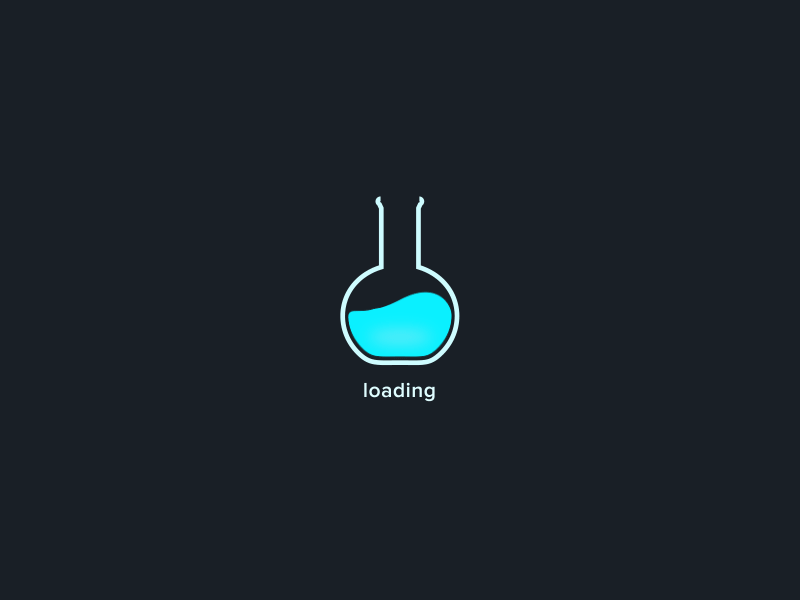
Two popular MySQL tools are the MySQL terminal and PhpMyAdmin. Both tools let you issue SQL commands to create database and table, insert data, select data, etc., but PhpMyAdmin goes a step further by also providing a point-and-click web-based interface.
Creating a Database with PhpMyAdmin
- The URL to get PhpMyAdmin interface is http://localhost/phpMyadmin.
- Click on the Databases column on PhpMyAdmin interface.
- Type your Database name inside the create new Database column e.g heze-d.
- Click the create button and immediately a database will be created with the name you used which can be located on the right side of the interface.
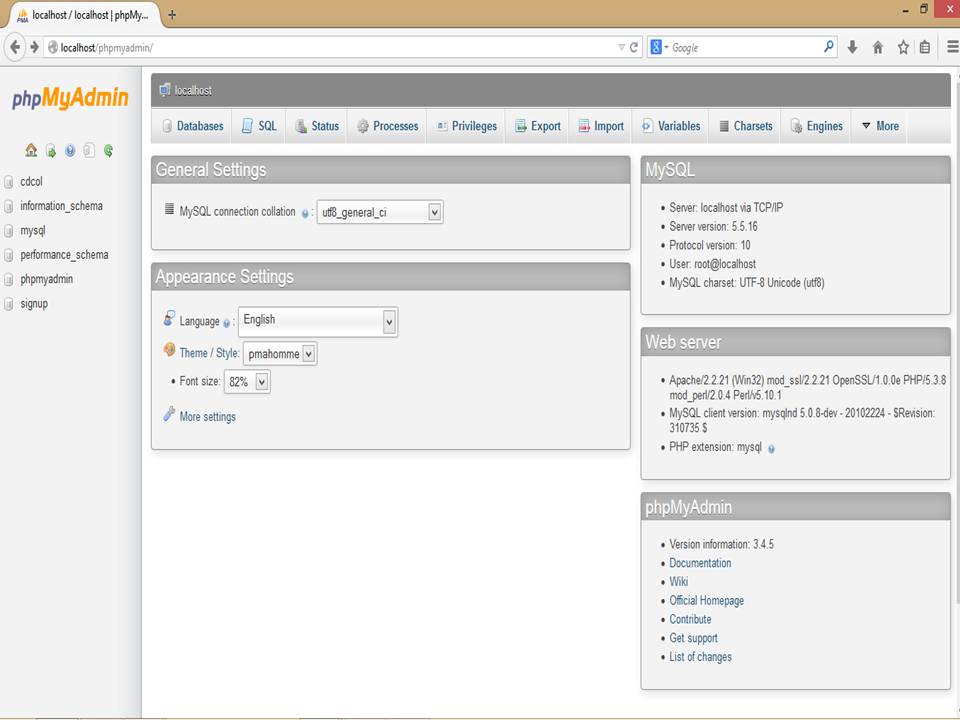
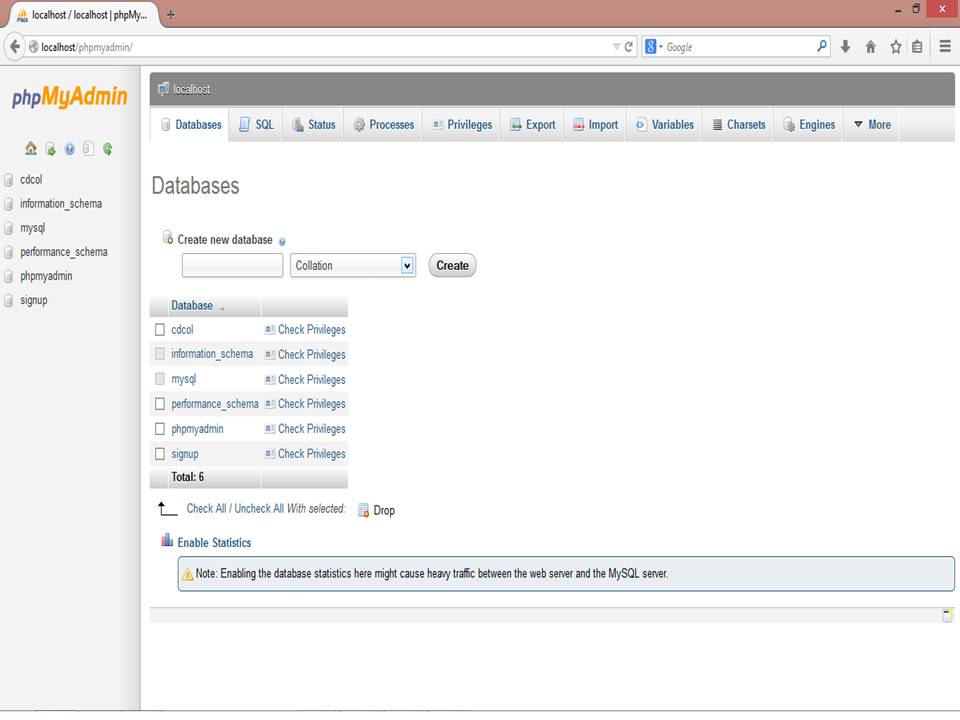
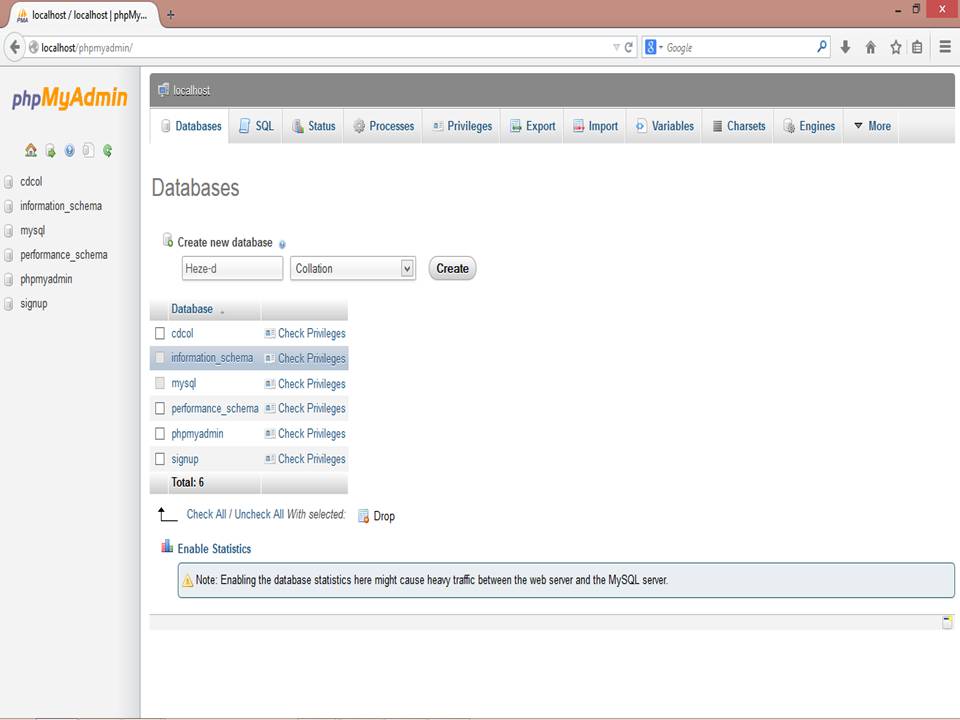
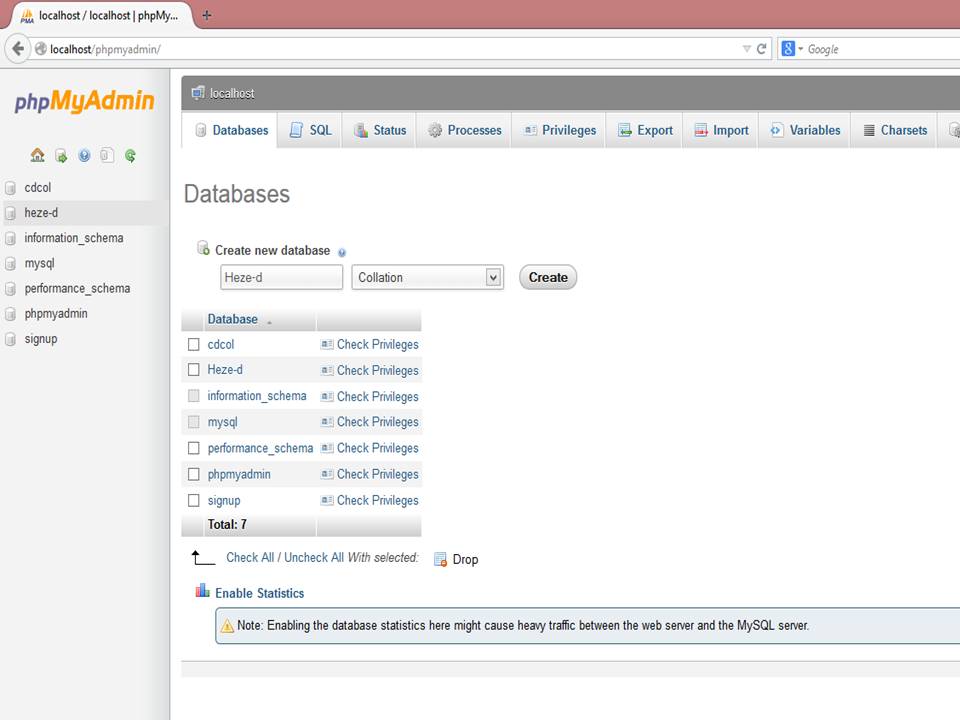
Thanks!
Your feedback helps us improve tutorials.



nice one boss
ReplyDelete