Having a custom domain name for your blog will not only make your blog unique but it will also increase the respect given to your blog by your audience and search engines.
We are going to discuss how you can take advantage of your new custom domain name to get more organic traffic to your site at no extra cost.
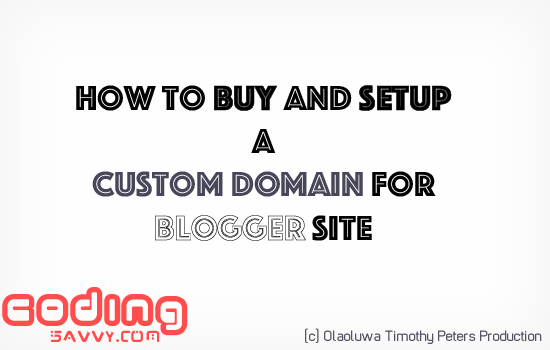
Taking Advantage of your New Domain Name.
buying a domain name for your blog is like you are given a second chance to do things right, I f in your previous blogger name you feel like the name you chose dose not suite what your blog is about well, This is your chance to make sure that your domain name is chosen base on what you post about on your blog. New domain name will give your site more recognition on search engines and it will also make your domain name shorter which will give you the advantage of using your post url as part of your content keyword. So make sure that the new domain name you are choosing is not long but meaningful. to get started. You need to create a domain name with one of the domain provider.As for this tutorial we are going to be using Godaddy because their domain name is cheeper and affordable plus it is easy to connect with through blogger.
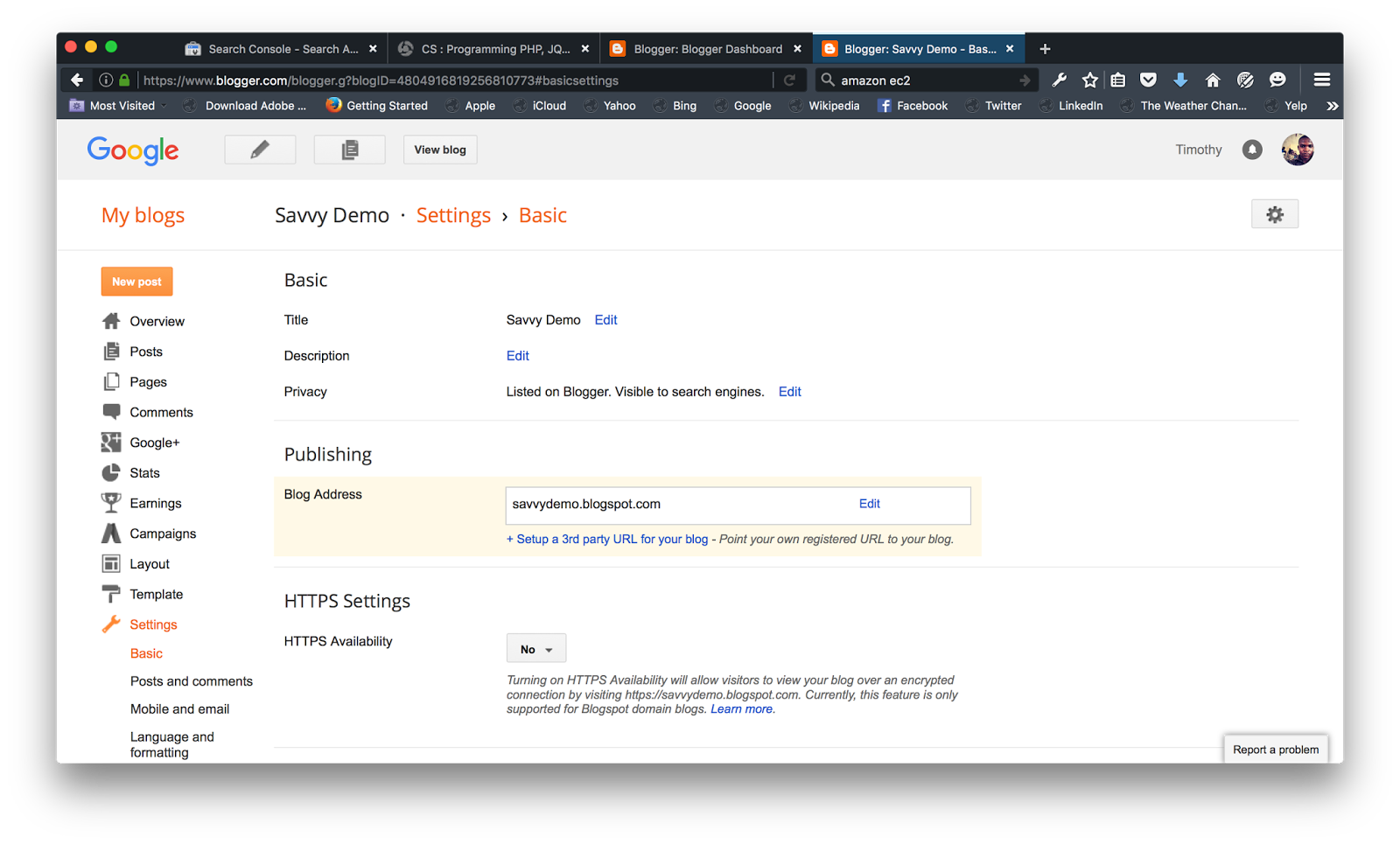
Click on edit to ENTER your new custom domain name.
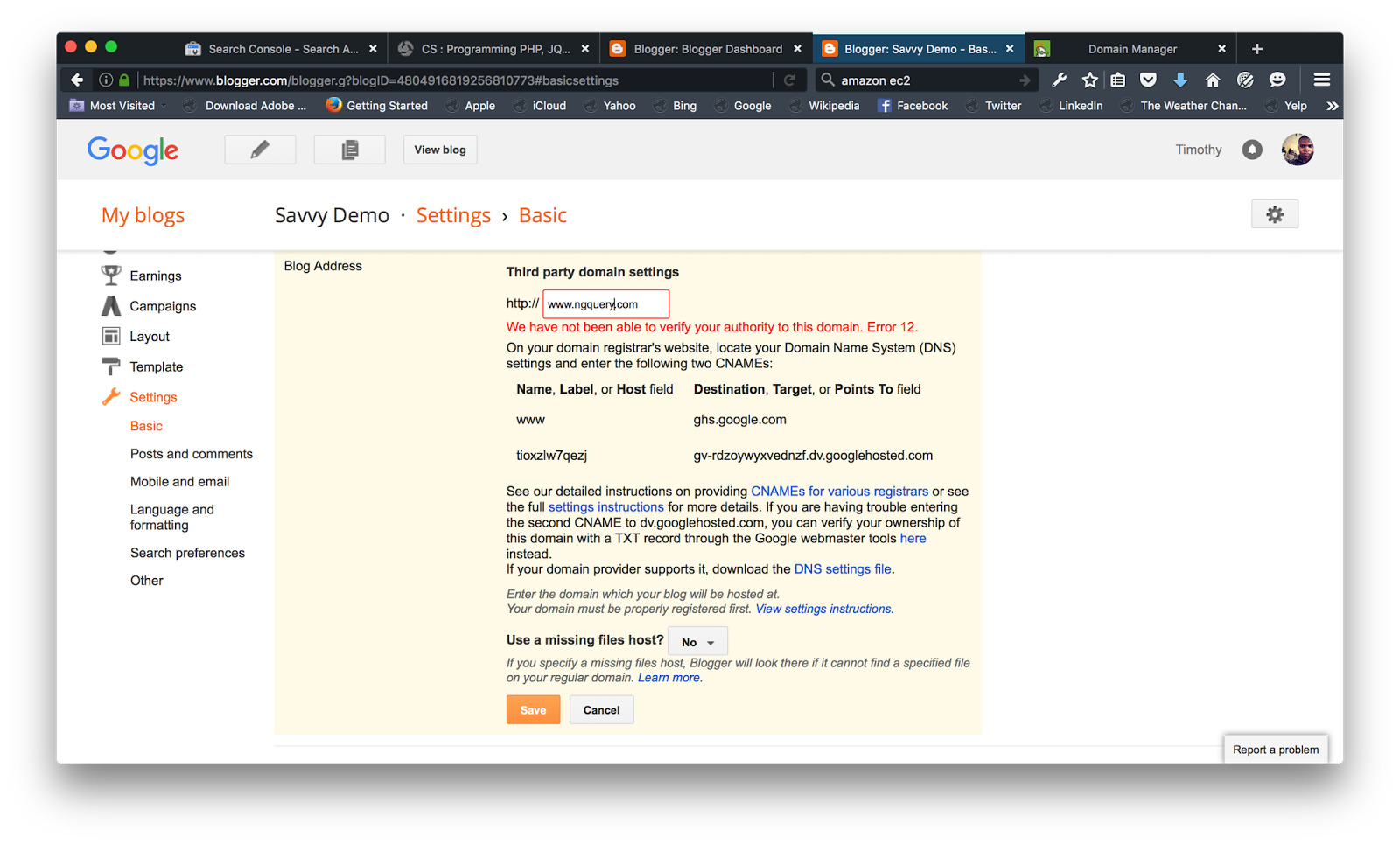
GOTO DOMAINS and select Manage.
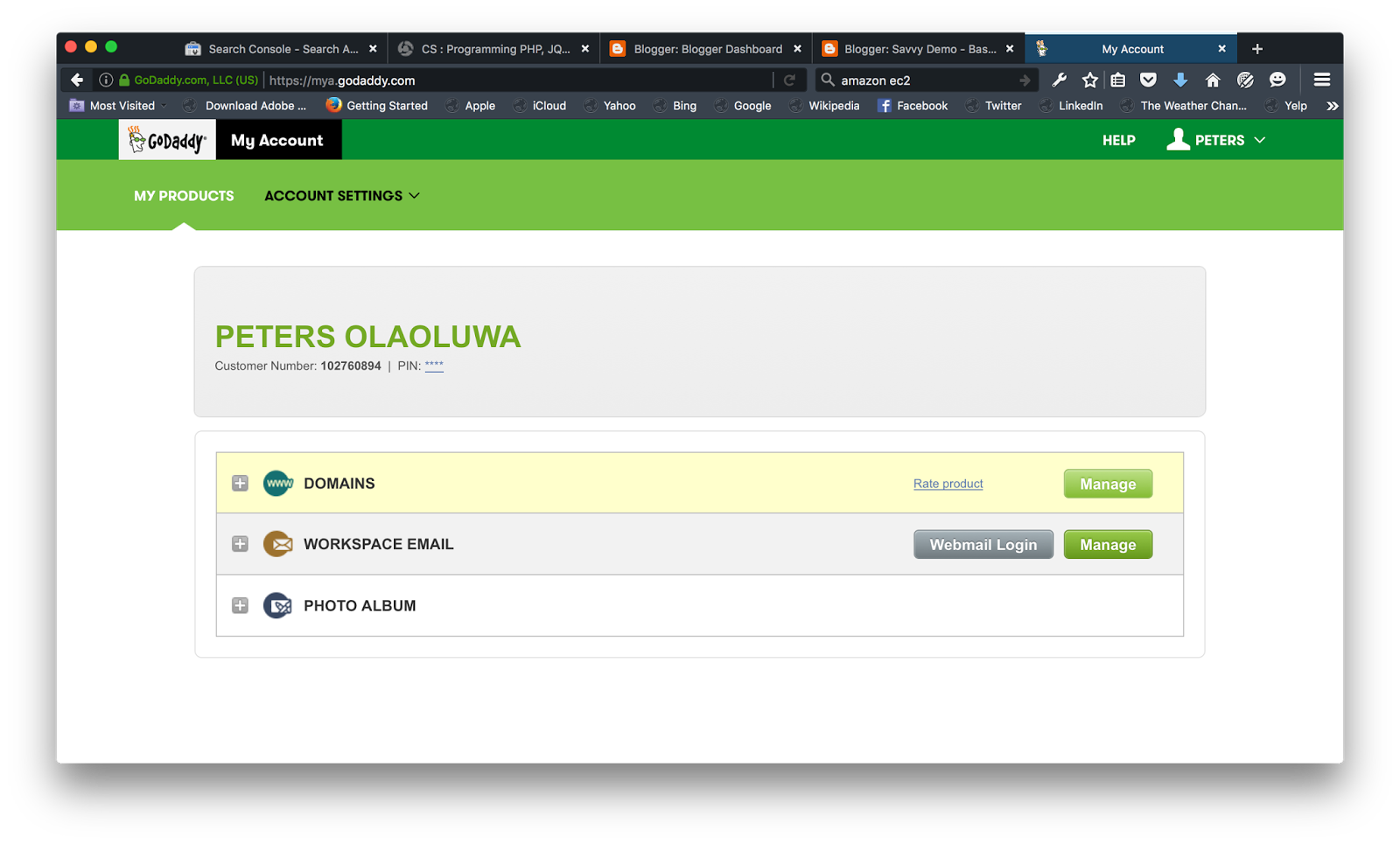
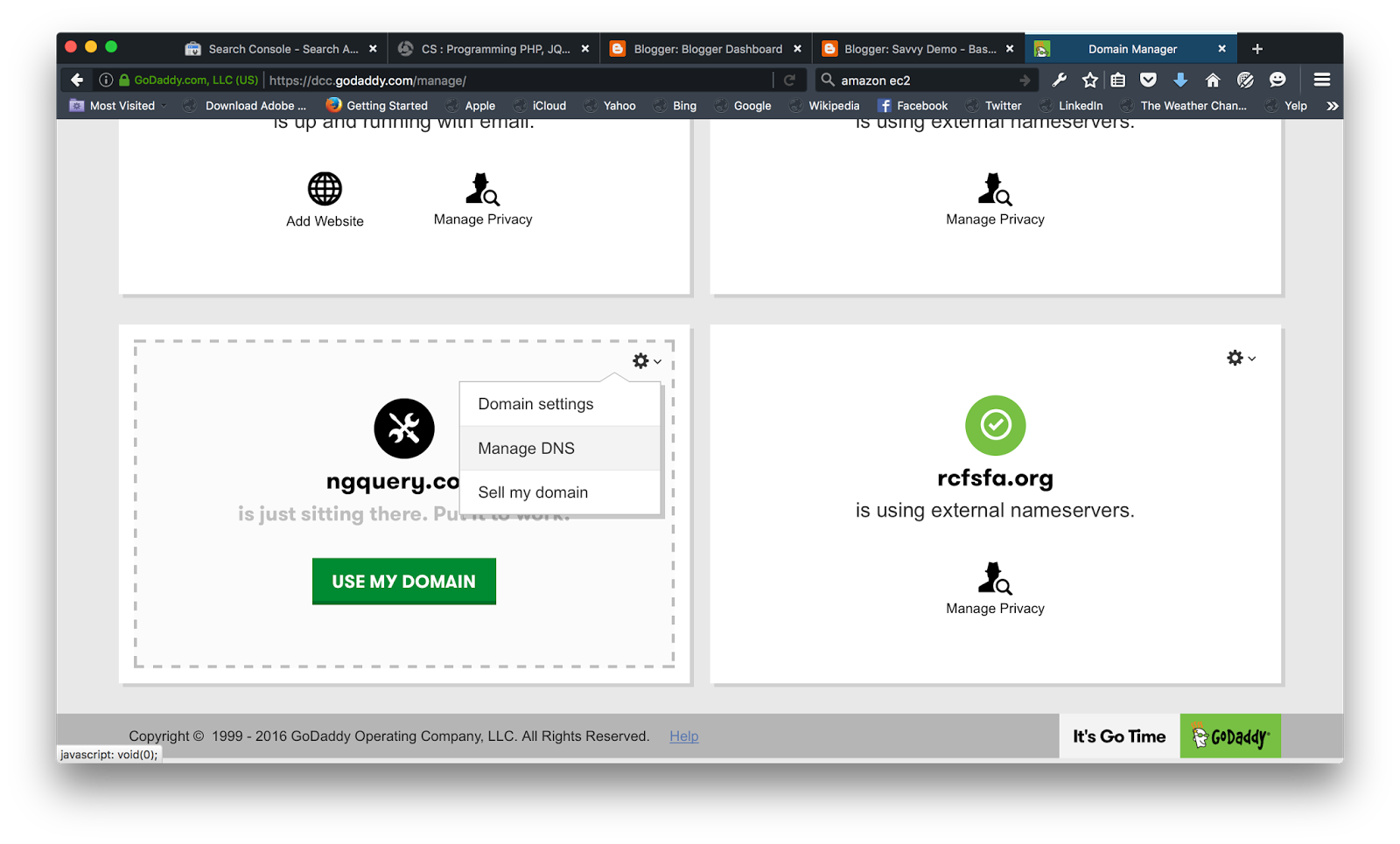
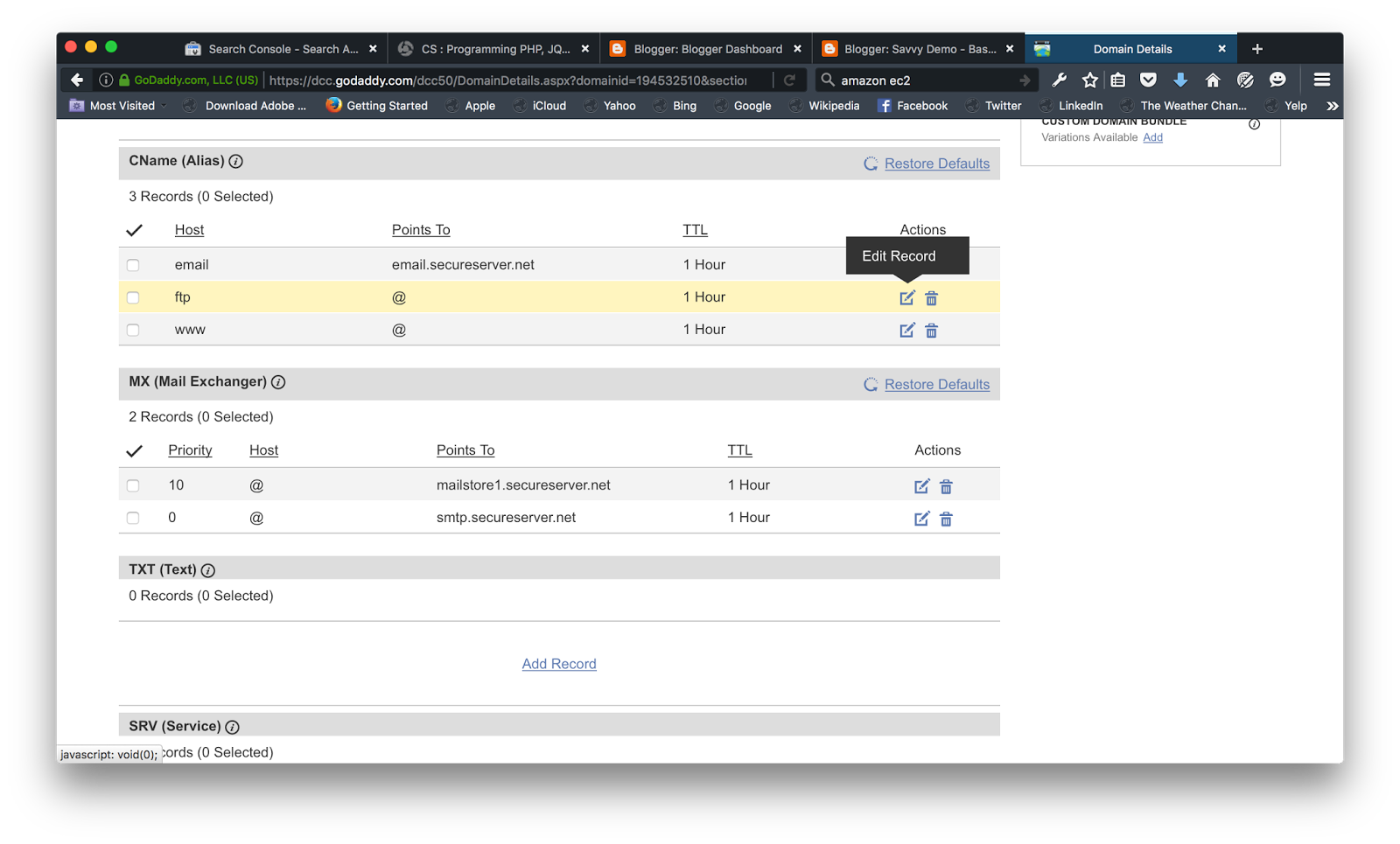
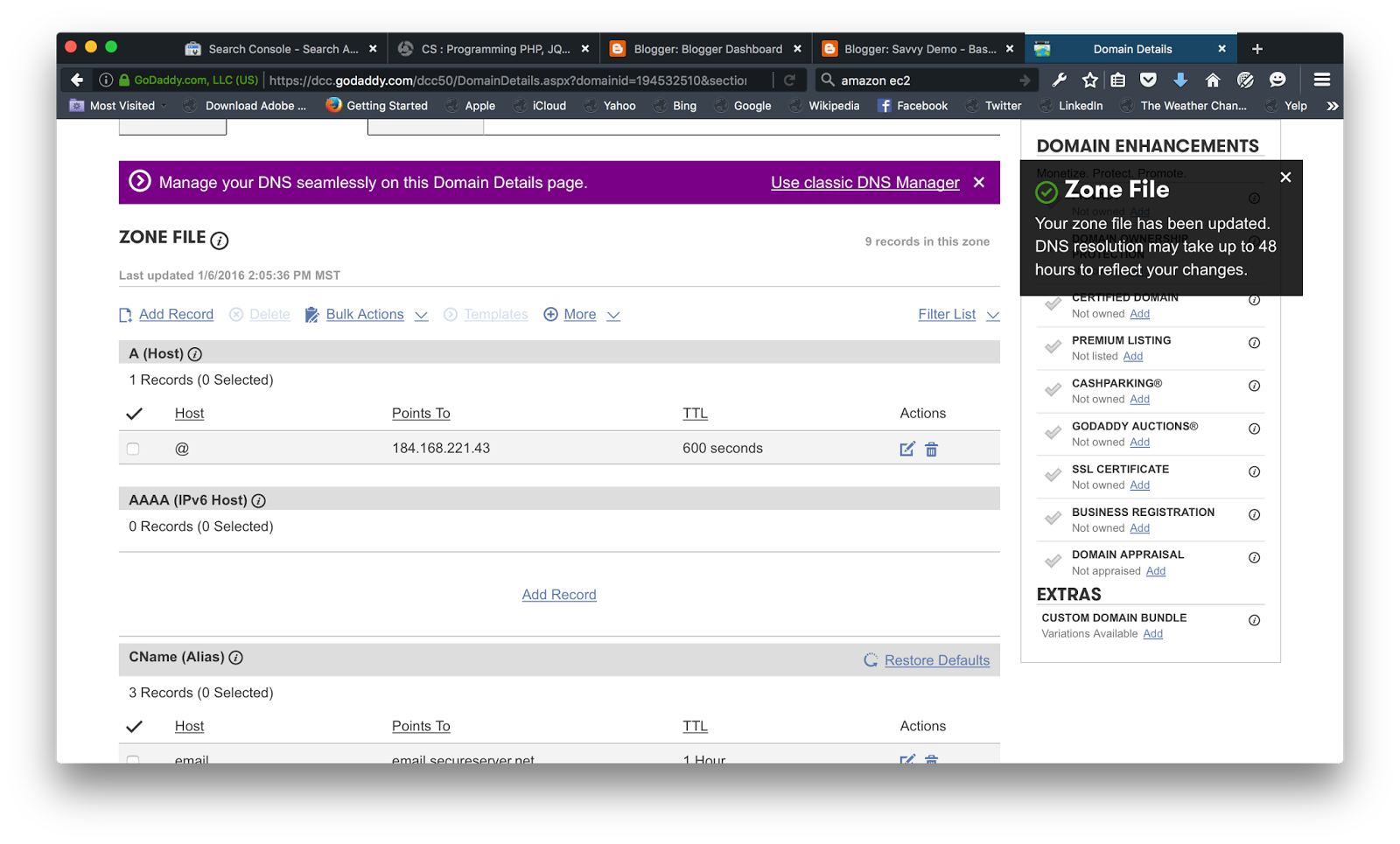
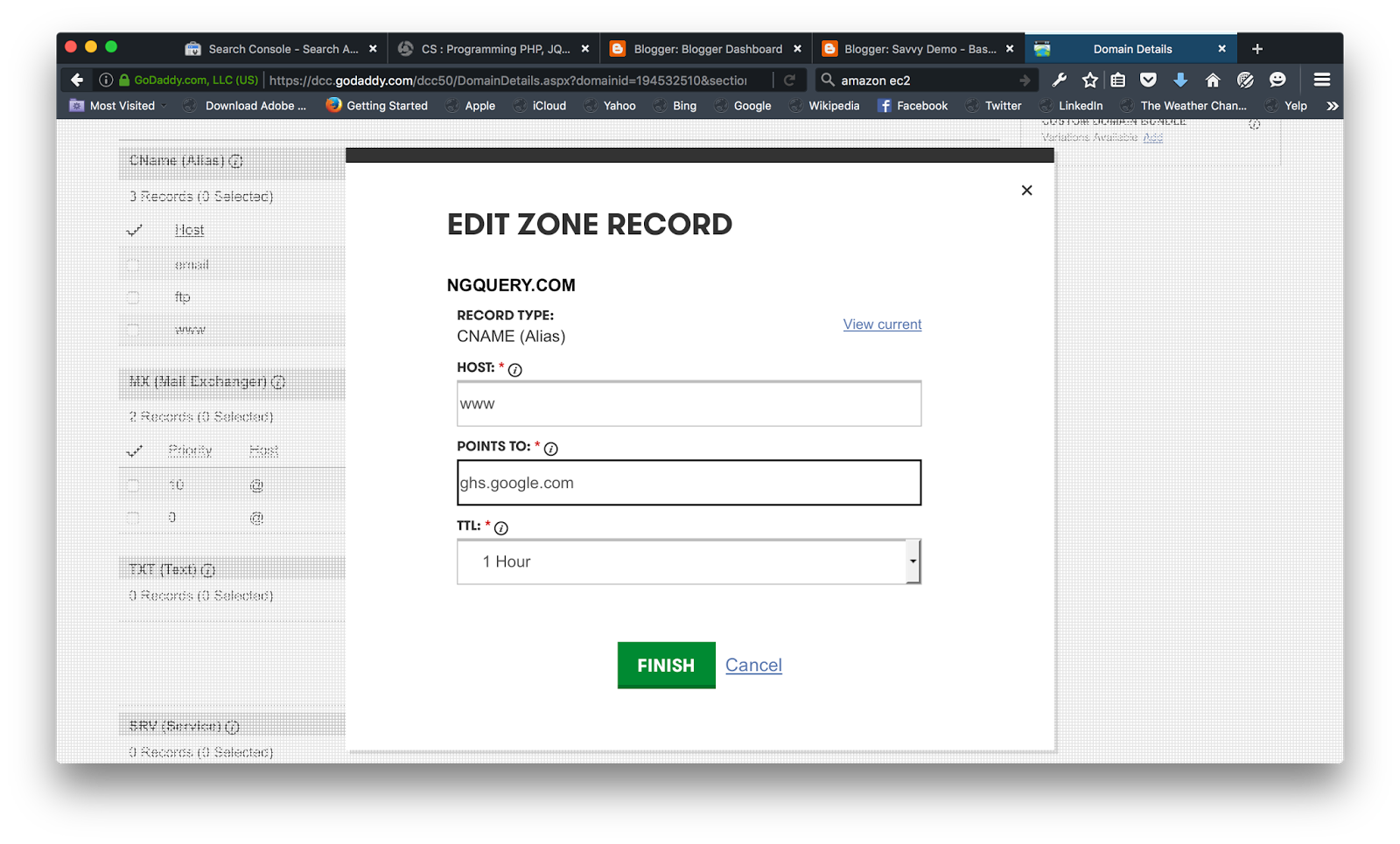
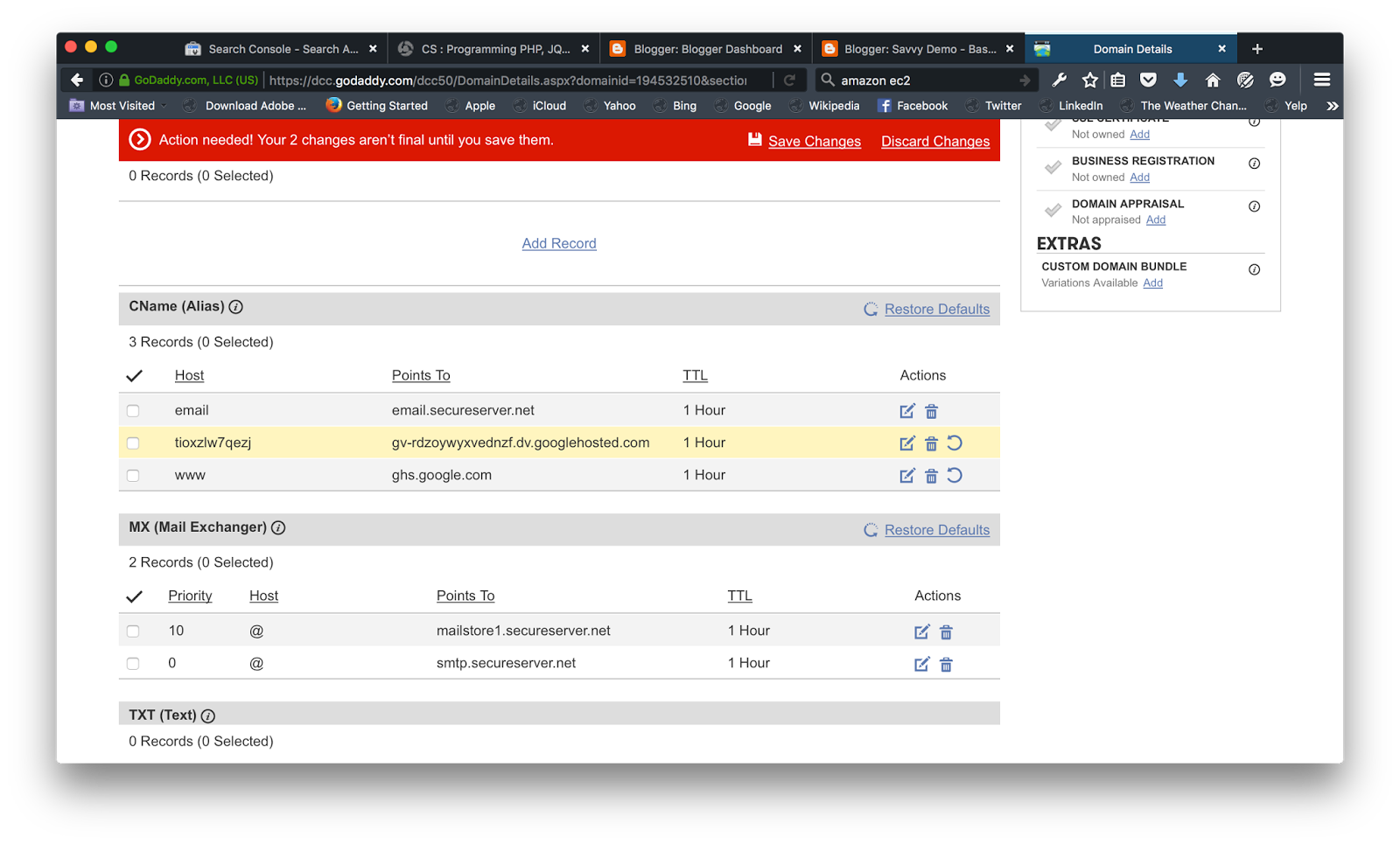
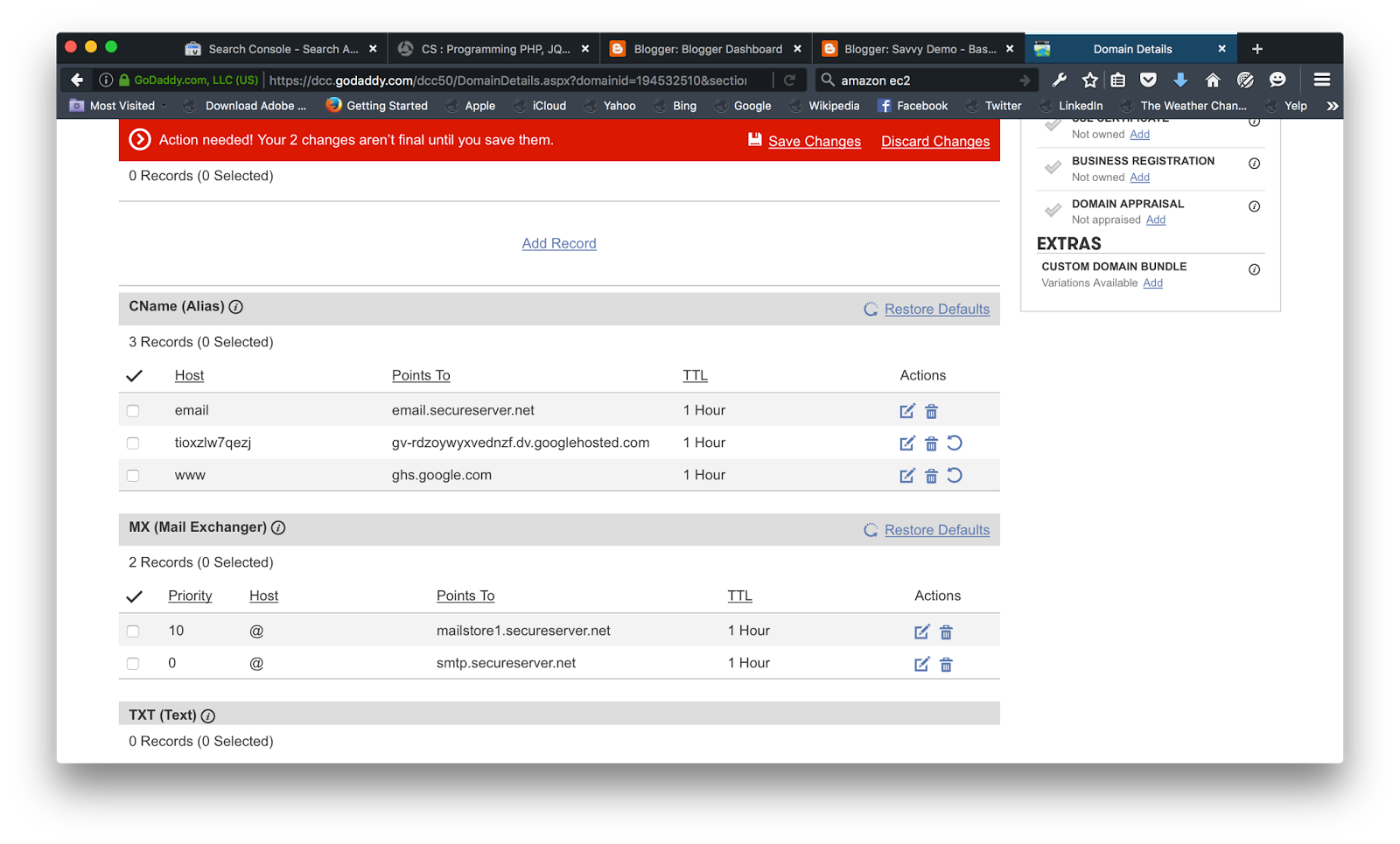

NOW YOUR SITE IS ONLINE.
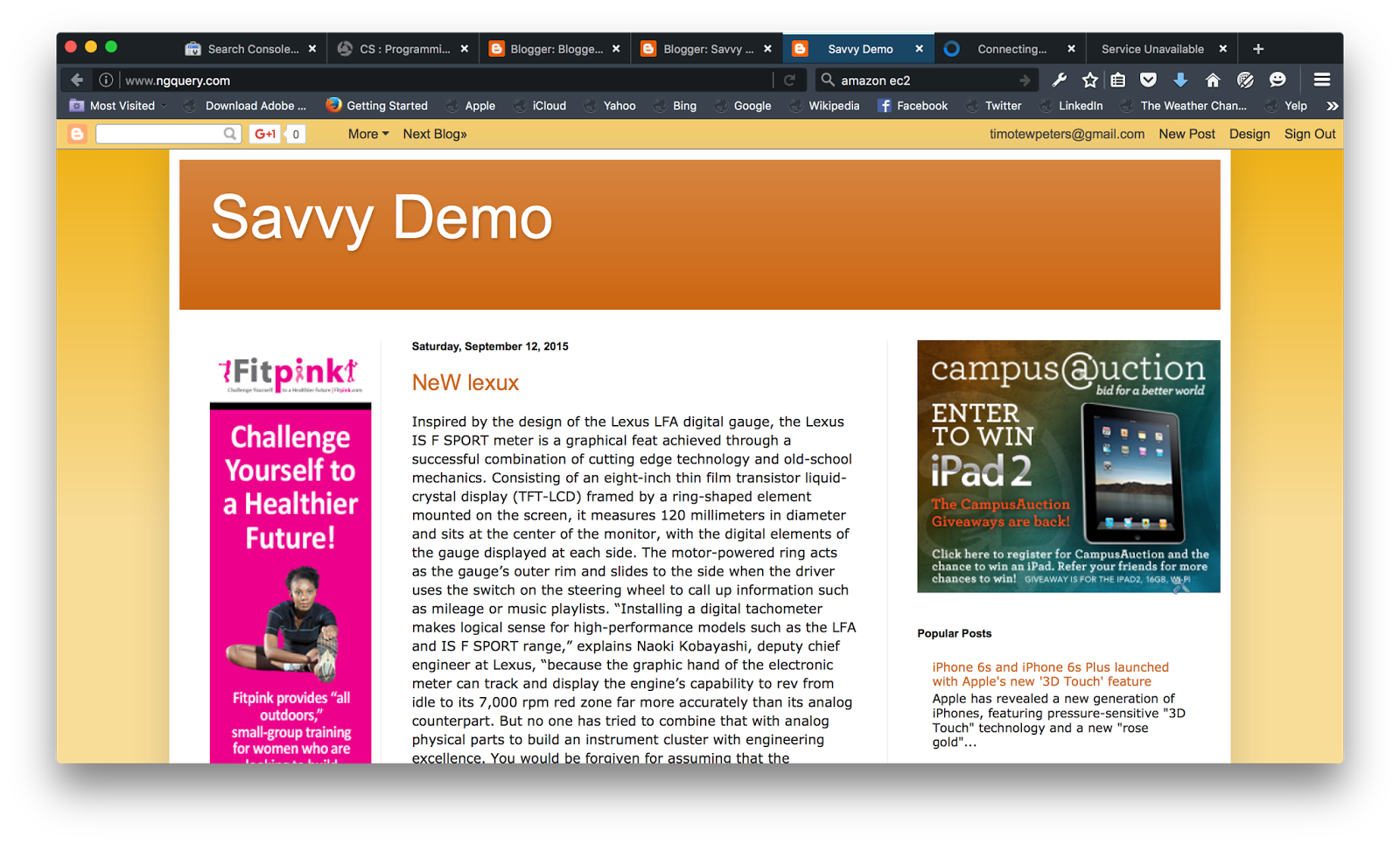
Thanks!
Your feedback helps us improve tutorials.



Good job!
ReplyDeleteKeep it up...
I was looking for the system to set up my custom domain on blogger. I have learned it from this article. I will by a domain soon and try to set on blogger.
ReplyDelete